Kiosk Support
If you are experiencing an issue with a kiosk at your school please send a detailed email or call us directly so that we can have the issue resolved as soon as possible.
amcfeeley@skoollive.com – (858)435-7700 ext.126
Portal Support
Registering with the new portal:
- Use the portal link that was sent you by email to access the portal site and register as a new user.
- Once on the portal site click the “Register” button on the bottom of the page to create a username and password.
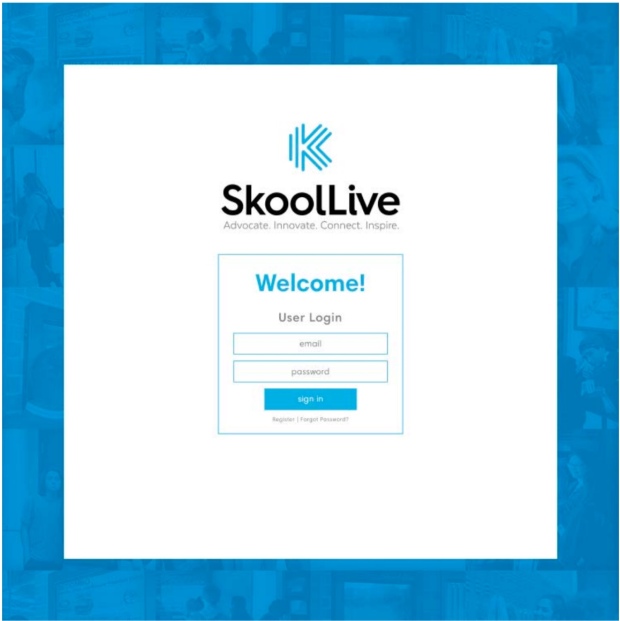
3. Once the account has been created a temporary password will be sent to your email. Use that temporary password to sign in and create a new password.
*Any questions about registering with the new portal can be answered by Autumn McFeeley – amcfeeley@skoollive.com – (858) 435- 7700 ext. 126
Uploading content to the portal:
- Once signed into the portal you will see tabs on the left hand side. The first tab is the “Submit Artwork” tab.

2. Click the “Submit Artwork” tab and select “New Artwork”
3. Upload your file, name it, schedule when it goes live on the kiosk, decide if it is a Static or Interactive ad, and leave any special directions in the Notes text field.
 4. Once your file is submitted there is a 24 hour period of time before it will be seen live on the kiosk. There is a 3pm PST cut off time for content being submitted to be seen the following day. (ex. Content submitted at 1pm PST will be seen live the following day at 1pm PST)
4. Once your file is submitted there is a 24 hour period of time before it will be seen live on the kiosk. There is a 3pm PST cut off time for content being submitted to be seen the following day. (ex. Content submitted at 1pm PST will be seen live the following day at 1pm PST)
5. After uploading your artwork you can click on the “Artwork Status” tab on the left side of the page to see if your artwork has been approved or if it is still pending.
*Any questions about uploading content to the portal can be answered by Justin Gerard – jgerard@skoollive.com
Tips for Content Submissions

For general inquiries email info@skoollive.com
